Security Centre
Suspicious emails
At Parmenion we will never ask customers for any personal information by email. You should not respond to any email asking you for your password or PIN. We will also never send personal details via email and will never request you to send them to us.
If you receive any suspicious emails please contact us on 0117 204 7678 or email us on operations@parmenion.co.uk
Online security measures at Parmenion
At Parmenion we take the security of client money and details extremely seriously.
A robust registration process and dual layer of security authentication helps us protect against fraudsters trying to access client details.
We protect clients in a number of different ways.
Clients online access
For clients who want to set up online access to their portfolios, Parmenion ask for an email address and mobile telephone number.
We use SMS messages initially to confirm client login details. In some cases after login is set-up, we'll send a PIN by SMS to verify online account updates.
Please note: It's important that a valid mobile number is entered as part of the setup process so we can send these codes via SMS. Some landlines accept texts, but often this means the client unblock or subscribe to them with their provider. We can't guarantee that a client will be able to receive an SMS sent by us using a landline.
Multi-factor authentication
MFA uses your password plus an additional piece of information to validate that you’re the authorised account owner. For this extra layer of security, clients can download our app onto a smartphone or tablet and link this to their login.
A notification will be sent instantly with each login. Clicking yes on the notification gives immediate access to their account.
Our client app also shows the latest valuation and gives quick and secure access to account information.
Logging out
You should always use the log out button when you have finished using the website. This ensures the connection is closed and cannot be accessed by anyone else. Tip: For added security click the log out button and also close the browser.
When you are using our online service, if it seems you are inactive, the system will log you out after a period of no activity. This helps to protect you if you have left your computer unattended.
The padlock in your address bar
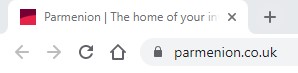 |
When you and your clients log into our online secure service you will notice that the address bar (which starts ‘https://’) has a padlock displayed.
This signifies that the website has an extra level of security and all information on the website or that we send you is encrypted. |
|
Password and PIN
At Parmenion we will NEVER ask for your password or PIN. You should never give your password or PIN to anyone else. If you suspect someone does know your password or PIN, it's important you go to 'Change your settings' on the website and change your password in 'Your login details' section.